What is Digitizing for Embroidery?
Digitizing Definition
You may ask, “What is digitizing?” Digitizing (relative to embroidery) is the process of converting a file into a sequence of instructions the embroidery machine can interpret to sew thread in a specific way. Good digitizing is a form of art. It is also the key to a beautiful embroidered design.
If you have ever researched having apparel embroidered (for a sports team, company logo, or any other use), digitizing was likely part of the discussion. No, the sales person you talked to wasn’t trying to rip you off by charging you to have your design digitized. Digitizing is a necessary requirement to be able to embroider a design onto a garment. We aren’t talking “necessary” as in a mandatory resort fee that hotels charge to give you access to things you don’t need. We are talking about “necessary” as in “essential” or “required”. An embroidery machine cannot function without a digitized file.
Locating a Digitized Embroidery File
Digitized files are typically not something you would have. An exception would be if you had one made before, and the company that made it sent you the file. Digitized files are not something that would be included when having a graphic design company make a logo or design for you. They are completely different than vector art files. Digitized files are only for use with commercial embroidery machines. If you don’t have the proper software (which you generally won’t), you couldn’t even open the file to look at it. In most cases, if you do have a digitized file, you’d also have a “run sheet” to go with it. This is typically a PDF file. It shows the embroidery machine operator the thread colors and sequences of the embroidered design.
Digitizing Instructions
The instructions in a digitized embroidery file contain extremely detailed instructions. The following topics cover the main aspects of a digitized file.
Underlay
Underlay stitching is the initial stitching in a design. These special stitches hold the fabric to the backing. They also lay down the fibers of a garment, so the main portion of the design sits on top.
Path
The digitizer determines a path for the embroidery. The embroidery path tells the machine where to start and stop the design. Additionally, it explains the order each part of the design are embroidered. For instance, it would tell the machine to sew the fill of the design, and then the border over the edge. Otherwise, the design will look odd when finished. This leads to the next aspect, pull compensation.
Pull Compensation
Pull compensation (pull comp) is how the embroidery compensates for different fabric types. Some fabrics don’t stretch at all. For instance, leather is extremely rigid. Other fabrics are extremely stretchable. For instance, a polyester/spandex blended polo stretches much more than a cotton t-shirt. Adjusting the pull comp allows a design to sew properly across different fabrics.
Stitch types
Next, a digitized file has instructions on what types of stitching to use in a design. Run, satin, and fill stitches are the three main types of embroidery stitches. A run stitch is a continuous stitch the width of the thread. It is used for tiny thinnest parts of a design like thin borders and text. A satin stitch is much more common. It is used frequently for most text, some details, and thick borders. Finally, there is a fill stitch. This is exactly what it sounds like. Fill stitches are tightly compacted stitches that are used to cover large areas of a design. There are many variations of fill stitches. Fill stitches can be used strategically to create patterns in design by sewing the thread in difference directions.
Instructions in a digitized file are very precise for each job. In many cases, a new file is needed for each garment type. For instance, printing a design on a baseball cap, hoodie, and polo would require three unique digitized files.
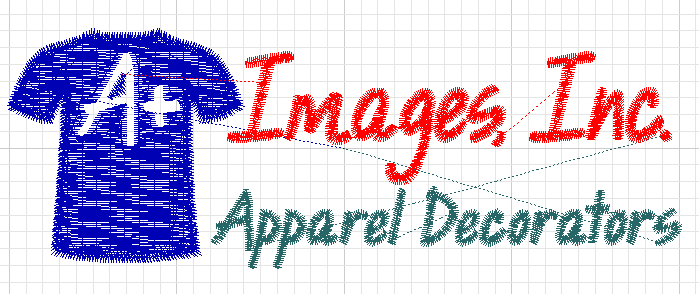
A screen shot of a digitized file. The text and shirt outline are satin stitches. The inside of the shirt is a fill stitch. The dotted lines are the paths or sequence the few is embroidered.
Digitizing Software and Embroidery Files
Pulse and Wilcom are the two most popular digitizing software packages. Many other companies make digitizing software. If the software can produce a .dst file, we can use it with our embroidery machines. Please note, we are unable to edit any files outside of native .pxf files. In other words, if you supply us a .dst file and need to change something in the file, we probably can’t make changes. You will likely need to send us a new file.
Our Digitizing Service
You have two options when it comes time to digitize your custom embroidery design. First, the ideal method is to have us digitize your design. All our digitizing fees include sewouts. We will digitize the design and sew it out. If we think it needs tweaking, we will make changes and sew it again. We will repeat this process until we are satisfied with the result. At that point, we will send a picture of the sewout to you for approval. We would tweak the digitizing as requested. However, any actual artwork changes would result in additional fees. Current pricing for our embroidery and digitizing services can be found here.
Second, you can have the design digitized elsewhere. We don’t recommend this unless you have worked with a digitizer before and thoroughly trust them. We have seen digitizing for as low as $10. The downside to this is that you don’t receive a sewout for that fee. You do receive a simulation, but many times that isn’t adequate to know if the design was digitized properly.
Two Options for Digitizing
First, we can sew your file as-is. There is nothing to worry about if the design is good. Your garments would likely be ruined if the digitizing was bad.
Second, we charge for a one-off sewout. Next, we’d then send you a picture of the file. If it is good, we can continue the order. If not, you’d have to get the changes made and send us a new file and pay for an additional sewout. By this point, you would likely have spent more on the cheap third-party digitizing and sewouts than just having us digitize the whole design in the first place. This process would repeat until you were satisfied with the result. It could get expensive if your digitizer is bad.
Digitized Fonts
You may be able to save money by using one of our digitized fonts If your embroidery is just text. These fonts are already digitized in a range of sizes. Check out the font examples on our custom embroidery page. Each font lists a minimum and maximum height. If this works for your design, you can avoid digitizing charges. All other fonts and designs will need to be digitized.
Conclusion
In conclusion, we’ve answered the question, “What is digitizing?” We’ve also explained what features make up a digitized file and what makes them so important. Finally, we explained the difference between our digitizing service and third-party digitizing services. If you are ready to start a custom embroidery project, please read our custom shirts guide first, then our embroidery guide. Contact us to get started! We look forward to working with you.
