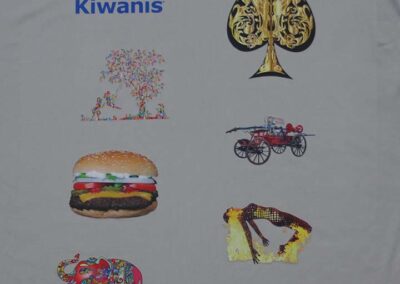DIRECT TO FILM (DTF) TRANSFERS
Direct-to-Film Printing (DTF) Explained
Direct-to-film printing (also known as DTF) is the newest decorating method in the apparel industry. Unlike DTG printing, which is mainly designed for 100% cotton apparel, DTF printing works on a variety of fabrics. Examples of compatible fabrics include: cotton, silk, polyester, denim, nylon, leather, 50/50 blends, and more. Fabrics should not be treated with any chemicals (such as stain blockers). DTF transfers work equally well on white and dark textiles.
Instead of using screens for each color like screen printing does, direct to film printing uses a commercial-grade inkjet printer to print full color images onto a special type of coated PET film. Since DTF prints on film transfers instead of directly onto fabric, the colored ink is printed on the film first, and the white ink goes on top of it. When you apply the transfer to fabric, the white becomes the bottom layer.
The major advantage of DTF over DTG is the ability to print vibrant images on non-cotton fabrics. Also, transfers can be printed in bulk and then applied to garments as needed.
It is also important to understand what DTF printers cannot do. Generally speaking, anything that can be opened with Adobe Photoshop can be printed using DTG technology. However, there are limitations. First, your monitor has a wider color gamut than the printers can print. Colors may appear different on a shirt than you see on the screen. Second, DTF printers do not have glitter, glow, metallic, or other specialty inks. Our printers use CMYK+White inks.
DTF Inks:
All DTF inks are water based and translucent. Therefore, a base layer of white ink must be laid down first when printing on colored shirts. Then, the color inks are printed on top of the white base. However, since these are transfers, the color is actually printed first and the white is laid on top fit so it works correctly when the image is transferred from the film to the garment. Without the white ink base layer, you would not be able to print yellow ink on black shirts. To get the inks to bond to fabric, the lightweight adhesive powder is applied to the transfer and cured in an oven. The following is a list of some of the feature of our DTF ink:
- High color density, wide color gamut, outstanding color saturation.
- Great wash fastness
- Excellent performance
- Non-toxic and environmentally friendly
- Consistent color from batch to batch
- Manufactured in the USA
DTF Equipment:
DTF technology is still very new to the industry. Most printers are Chinese-made and fairly unreliable. Our printer was made by Mutoh (Japanese made) in collaboration with STS Inks. Our direct-to-film equipment is a complete roll-to-roll system. The printer prints the images onto a specially coated PET film. From there, the roll feeds into a combination adhesive shaker and dryer unit. The transfer is coated with an adhesive powder and then feeds into an over for curing. Transfers come out of the dryer and are rolled up. If you purchase just the transfers from us, you will need to cut them apart before the application process.
Now that you know more about DTF printing, the following sections will describe how to make files properly for our DTF printer. Following these guides will yield the best results. We will not reprint transfers or garments because the print doesn’t look right because you supplied poor quality artwork.
DIRECT-TO-FILM FEATURES, FILE SETUPS, AND MORE
DTF Artwork Settings:
For best results and to avoid artwork charges, artwork should come in the following format:
- PNG files are preferred. Other acceptable options are PDF, jpg (but only for photos since .jpg file have white backgrounds), and .eps files.
- Color Mode set to RGB or CMYK. Do not use Pantone/PMS/Spot colors.
- A transparent background is required. Anything that appears in your image on screen (including white backgrounds) will print.
- 300 dpi image sized to be the actual print size you want on the shirt.
- If using Photoshop, trim away the excess background (Image>Trim). Your design should fill up the canvas. (Don’t send a 3″ x 3″ image on a 12″ x 10″ art board).
- Items downloaded from the internet (unless purchased from artwork sites) are generally only 72 dpi-low resolution files, and in most cases, illegal to reproduce. If you don’t have professional graphic design software, you can use our online designer, or have us create something for you.
- NOTICE: Any files that come in another format will need to be converted to PNG format. If not designed correctly, this could change the color profiles and will result in artwork charges. Following the step-by-step instructions in the PDFs is critical for good results.
DTF Transfer Paper Size:
Our DTF system is a roll-to-roll system. The roll of film is 24″ wide, which gives us a print area up to 22″ wide. Since most people have heat presses no larger than 16″ x 20″, we wouldn’t recommend a print larger than 14″ x 18″. If you are buying just the transfers from us, make sure your sizing works with your heat press.
Print Locations:
DTF transfers should be applied with a high-quality, commercial heat press. This offers flexibility with print locations on different types of garments. As long as you can load your material onto a heat press and get the area to be printed flat and the fabric can withstand high heat, you should be able to decorate that garment.
Printable Fabrics:
Cotton, silk, polyester, denim, nylon, leather, 50/50 blends, 60/40 blends, triblends, and more. It works equally well on white and dark textiles. Fabrics should not be chemically treated. DTF transfers are not recommended for use on sublimated polyester. In most cases, the design in the shirt will bleed into the ink in the transfer.
Print Settings:
Direct to film printing offers many settings to choose from. We use a high quality setting to get the best detail, ink coverage, and color accuracy.
DTF Transfer Application Process:
The ink manufacturer recommends applying transfers using a commercial heat press. For best results, do not use an iron or cheap heat press. The temperature should be set to 325 degrees. Prepress the garment for 5 seconds to remove any moisture. Position the transfers, cover with a piece of craft or parchment paper, and press for 15 seconds with firm pressure. Allow the transfer to cool completely, then peel off the film. Press again for 5 seconds without a cover sheet. Please test on your equipment prior to running production. We are not responsible in any way for transfers we do not apply ourselves.
Other Information about Direct to Film Transfers
Recommended Graphics Software for DTF
When creating artwork for any print method, we recommend vector-based software (like Corel Draw or Adobe Illustrator) for graphics/logos, and raster-based software (like Photoshop) for photographs and photo-quality designs. Vector-based software will allow you to make your logo any size you want it initially and scale it to any size (from decorating a pen to printing a billboard) without losing image quality later.
On the contrary, the larger you blow up raster-based images from their originally created size, the worse they will look. You can always save vector-based artwork in raster formats (when needed) down the road. Raster-based software needs to be recreated in vector-format when vector files are required. This normally incurs art charges.
Please note: Many of the free graphic software programs have limitations on color and file format exports. Just because something looks great on your phone, doesn’t mean will look great when printed on a shirt.
Garment Fabrics
DTF transfers are designed to work with many fabrics. These include non-treated cotton, silk, polyester, denim, nylon, leather, 50/50 blends, and more. It works equally well on white and dark textiles.
Image Size
When creating DTF print files, artwork should be made and sent to us at the size you want it printed, and on a transparent background. Be careful not confuse image size with canvas size. Image size is the size of the actual design. Canvas size is your work area. Confused? First, take a regular sheet of 8.5” x 11” paper. That is your canvas. Then, draw a picture in the middle of the paper. That is your image size. How big is your image? That answer depends on what you drew, but should be significantly smaller than 8.5” x 11”. If you drew a 3” logo, that is what size you should expect it to be printed at. If you want a front chest design, your design should fill the entire piece of paper (or possibly larger). This article explains the difference a bit more.
Color Modes
DTF transfers use a CYMK+White inkset. Files can be made in RGB or CMYK mode. PMS/Pantone color matching is not available. Regardless of what printer you design files for, do not mix CMYK and RGB color modes, or use Spot/Pantone/PMS colors in the same file! Under no circumstances will we offer refunds or reprints if you are not happy with the end result and you do not follow our file setup guidelines! If you are not a designer, it is suggested you either hire a designer or use our online designer to create artwork.
Garment Care for all Direct to Film Printing
Once you have your garment, proper care is necessary to achieve a normal garment and print life. Most importantly, wait 24 hours after printing before washing a shirt. All shirts should be washed before wearing and before exposing to UV light (sunlight).
For all garments, we recommend cold-water washing inside out and hang drying. You may tumble dry on fluff (no heat). Never iron over the decoration. Our DTF transfers are designed to last over 40 washes, if properly cared for. Following these steps will help you achieve the maximum amount of life for your garment. Just remember, no garment or print is designed to last forever!
Direct to Film Sample Prints
We have samples of all this and more in our office. Please come by and check them out, get your questions answered, and see if direct to film printing is right for your apparel project!
In conclusion, we’ve explained what direct to film printing is about. If you are looking for custom direct to firm transfers in the Indianapolis Metropolitan area (Alexandria, Anderson, Arcadia, Avon, Bargersville, Beech Grove, Broad Ripple, Brooklyn, Brownsburg, Camby, Carmel, Chesterfield, Cicero, Clayton, Clermont, Cloverdale, Cumberland, Danville, Edgewood, Edinburgh, Elwood, Fishers, Fortville, Franklin, Frankton, Greencastle, Greenfield, Greenwood, Indianapolis, Ingalls, Lapel, Lawrence, Lebanon, Martinsville, McCordsville, Meridian Hills, Monrovia, Mooresville, Morristown, Nashville, New Palestine, New Whiteland, Noblesville, Pendleton, Pittsboro, Plainfield, Princes Lakes, Shelbyville, Sheridan, Southport, Speedway, St. Paul, Thorntown, Trafalgar, Warren Park, Westfield, Whiteland, Whitestown, and Zionsville), A+ Images can help.
Not located in one of these cities? We also service Bloomington, Fort Wayne, Terre Haute, Evansville, Northwest Indiana. Wholesale direct to film transfer services are available.